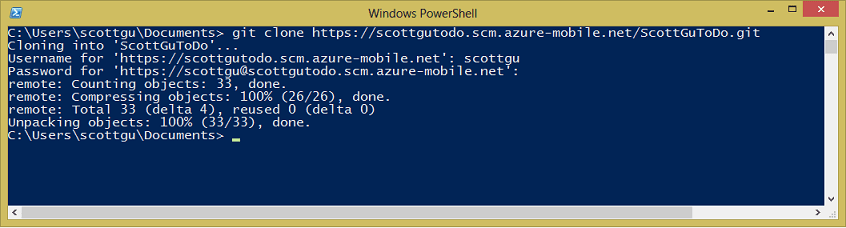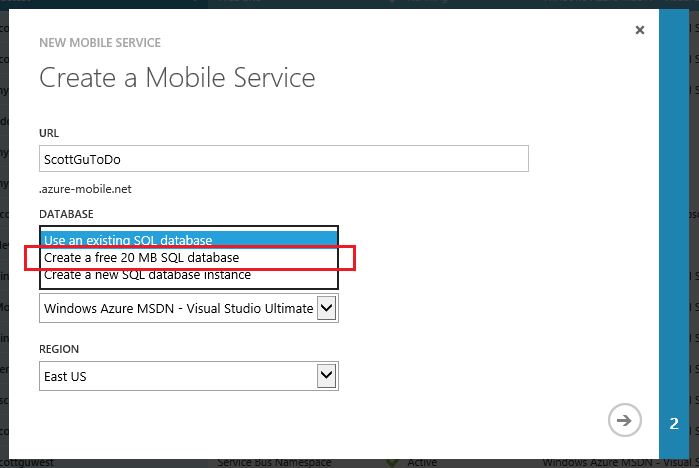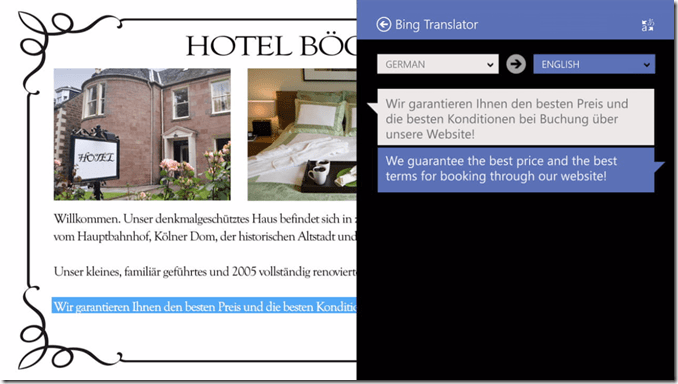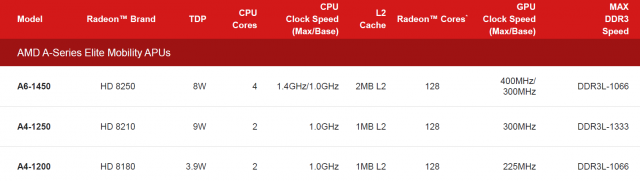Microsoft releases preview of Visual Studio 2013 and new .NET version
Developers can now download preview versions of Visual Studio 2013 and the next release of the .NET Framework. Microsoft unveiled the new software today at its Build conference, along with the preview of Windows 8.1.
As we reported earlier this month, "Visual Studio 2013 will have even more application life-cycle management features, including cloud-based load testing and the display of information such as unit test failures and recent changes directly within the code editor. Git support will be built-in." The Visual Studio downloads page was updated today with a preview version of this major release.
In addition, the third update to Visual Studio 2012 was released. This is mostly focused on bug fixes, but it's an important update "if you need to be able to 'round-trip' projects between Visual Studio 2012 and Visual Studio 2013, or if you want to run Visual Studio 2012 on the Windows 8.1 Preview," Microsoft Developer Division VP S. Somasegar wrote in a blog post.
Microsoft also said at its Build keynote that there are thousands of new APIs in Windows 8.1.
A preview version of .NET 4.5.1 is available now as part of the Visual Studio 2013 download. ".NET 4.5.1 is a highly-compatible, in-place update for .NET 4.5 that ships as part of Windows 8.1," Somasegar wrote. "The .NET 4.5.1 Preview installs as part of Visual Studio 2013 Preview, is included in all installations of Windows 8.1 Preview, and is also available for separate installation into Windows 8, Windows 7, Windows Vista, and the corresponding Windows Server releases."
In Microsoft's .NET Framework blog, the company explained that the release focuses on developer productivity and application performance. Under the developer productivity category, improvements include "x64 edit and continue; Async-aware debugging; Managed return value inspection; ADO.NET idle connection resiliency; [and] improvements in Windows Store app development." Application performance improvements include "ASP.NET app suspension; On-demand large object heap compaction; Multi-core JIT improvements; [and] consistent performance before and after servicing the .NET Framework."
The new Edit and Continue feature lets developers change running .NET code in 64-bit processes even when stopped at a breakpoint in the debugger. They can do this without having to restart the process and start the debugging experience over again, Somasegar wrote.
"Much of our work in this release of .NET is on improving the debugging and general diagnostics experience for developers," Somasegar continued. "As just one example, .NET developers have been asking for a feature that’s been available to C++ developers for a while: viewing method return values in the debugger, even if those values are never stored into any declared variable. With .NET 4.5.1 and Visual Studio 2013, this capability is now built-in."